Sorting records in a table allows you to better understand the data you are working with. A typical example is sorting events, first by Route Id and then by From Measure.
There are four different options for sorting table values:
- Alphanumeric—The selected field's values are sorted as text, even if they are numeric.
- Numeric—The selected field's values are sorted as numerals, even if they contain text.
- Ascending—The values are sorted from A to Z or 1 to 10.
- Descending—The values are sorted from Z to A or 10 to 1.
To sort up to three fields at once, follow the steps below.
- Open Event Editor and, if prompted, sign in to your ArcGIS organization.
- Click the Advanced Table Sorting button
 .
. - In the Sort by area, choose the first field by which you want to sort.
- Click Alphanumeric or Numeric to choose the sort type.
This option will be chosen by default to match the field type.
- Click Ascending or Descending to choose the sort order.
- In the Then sort by areas, select the next field and choose a sort type and sort order.
- Click OK.
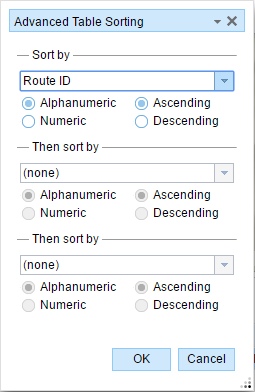
When a table's rows are sorted, only the table's display is modified.